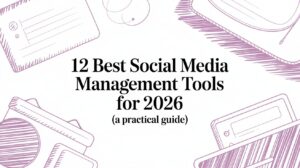Short-form video isn’t just a trend; it’s the new standard for online engagement. Platforms like TikTok, Instagram Reels, and YouTube Shorts are dominating attention spans, and if you’re not creating content for them, you’re missing out. But who has the time to manually chop up hours of footage? That’s where AI video to shorts technology comes in, and it’s a game-changer for content creators, podcasters, businesses, and developers alike.

Introduction: The Short-Form Video Revolution
The demand for bite-sized, engaging video content is soaring. Consider this: videos under 30 seconds achieve 200% higher completion rates on professional platforms like LinkedIn, and video drives 5x higher interaction rates compared to text or image posts. For businesses, this means more leads – LinkedIn alone drives 80% of all B2B social media leads. For creators and podcasters, it means wider reach and audience growth. Developers see opportunities to integrate powerful video tools into their own platforms. The challenge? Efficiently creating enough high-quality short-form video to keep up. Manually editing is tedious and costly. This is where AI steps in to automate the process.
Background and Context: Navigating the Video Landscape
Today’s audiences consume content rapidly across multiple platforms. A single webinar, podcast episode, or long-form YouTube video contains dozens of potential highlights perfect for TikTok trends, Instagram Reels, or YouTube Shorts. Extracting these manually is a major bottleneck. Platforms like Swiftia.io are designed specifically to solve this problem. We offer an AI-driven platform that automatically transforms long videos into engaging, shareable shorts. Our features include:
- Automated highlight detection and clipping
- Highly accurate (97%+) automated captions in over 90 languages
- CSS-customizable captions for perfect branding
- Intelligent auto-reframing and speaker detection
- An easy-to-use interface for non-technical users
- A robust API for developers seeking custom integration
Swiftia bridges the gap, providing powerful AI clip editing tools for everyone from solo creators to large enterprises and developers building the next generation of video applications.
Essential Strategies for Effective AI Video to Shorts Content
Simply chopping up video isn’t enough. You need a strategy to make your AI-generated shorts effective. Here’s how Swiftia helps you succeed:
H2: Why Swiftia.io Stands Out
While competitors like Opus Clip, Vidyo.ai, or Klap offer AI clipping, Swiftia provides a unique combination of affordability, deep customization, and developer access.
- Unbeatable Affordability: Our pricing is designed to be accessible. Compare our starter plans (around $1.70-$1.80 per hour of processed video) to competitors like Opus Clip (often starting at $3.60/hour or more). You get more value and processing time, saving significant costs. Check our transparent pricing plans.
- Deep Customization: Don’t settle for generic captions. With Swiftia, you can use CSS to fully style your captions – fonts, colors, animations, positioning – matching your brand perfectly. Our rendering options offer fine-grained control, unlike many competitors.
- Powerful API Integration: We are pioneers in offering a ready-to-use, fully documented API. Developers can seamlessly integrate Swiftia’s AI video editing engine into their own applications, websites, or workflows, enabling automated video creation at scale.

H3: Custom Captions Made Easy
Most social video is watched muted. Accurate, engaging captions are crucial. Swiftia automatically generates captions with high accuracy and allows extensive styling via CSS within the API or presets in the UI. You can even control active/past word highlighting and timing. This level of control ensures your brand stands out.
H3: How Does Swiftia.io Save You Time and Money?
Think about the hours spent scrubbing through footage, identifying clips, transcribing, adding captions, and formatting. Swiftia automates this entire workflow. You can turn hours of footage into multiple ready-to-post shorts in minutes. This frees up your time to focus on strategy and creation, dramatically reducing production costs compared to manual editing or more expensive tools. Imagine repurposing a one-hour webinar into 10+ engaging social media video marketing clips automatically.
H3: Leveraging AI Clip Editing Effectively
- Start with Quality: Good AI output needs good input. Ensure your long-form videos have clear audio and engaging content.
- Define Your Goals: Know what you want each short clip to achieve (e.g., drive traffic, build brand awareness, generate leads).
- Review & Refine: While AI does the heavy lifting, a quick review ensures the clips align with your message and brand voice. Swiftia makes this easy.
- Use Strong Hooks: The first few seconds are critical. Swiftia’s AI helps identify potential hooks, but you can refine them.
Technical Aspects of Optimization
To maximize reach, optimize your content technically:
- Schema Markup: We’ve included FAQPage schema below to help search engines understand your content. If you create how-to guides using shorts, consider adding HowTo schema.
- Metadata: Use clear, concise SEO titles (under 60 chars) like “AI Video to Shorts: Repurpose Content Fast | Swiftia.io” and meta descriptions (under 160 chars) highlighting benefits: “Effortlessly turn long videos into viral shorts with Swiftia’s AI video editing. Affordable, customizable, API available. Try free!”
- File Formats & Platforms: Swiftia renders clips in universally compatible formats, optimized for vertical viewing on platforms like TikTok, Reels, and Shorts.
Building and Maintaining Authority
Using cutting-edge tools like Swiftia positions you as forward-thinking. Share insights about leveraging AI for content creation. Stay updated on platform algorithms – LinkedIn, for example, now prioritizes expertise and dwell time. Use Swiftia to consistently produce high-quality, educational short-form video content that showcases your authority. Remember, educational videos see 3x higher engagement on LinkedIn.
Tailoring for Specific Platforms or Audiences
Adapt your strategy based on who you’re targeting:
- Content Creators & Podcasters: Focus on ease of use, creative caption styles, and maximizing reach across platforms. Highlight how Swiftia saves editing time, allowing more focus on creation.
- Businesses & Marketers: Emphasize ROI, cost savings compared to agencies or manual editing, lead generation potential (80% of B2B leads come from LinkedIn!), and brand consistency through custom templates and watermarks. Use Swiftia to repurpose webinars and B2B content effectively.
- Developers: Showcase the power and flexibility of the Swiftia API. Detail its capabilities for automating video workflows, integrating into SaaS products, and enabling scalable video processing. Mention clear documentation and competitive API pricing.
Measuring and Adapting Strategies
Track the performance of your short-form videos:
- Metrics: Monitor views, shares, likes, comments, watch time, click-through rates (if applicable), and conversions (sign-ups, leads) using platform analytics and tools like Google Analytics.
- Analyze & Adapt: See which types of clips perform best. Are shorter clips better? Do certain topics resonate more? Use this data to refine your content strategy. Pay attention to feedback loops, similar to how competitors like Opus Clip use virality scores (though Swiftia focuses on providing the tools for *you* to create viral content).
- Experiment: Test different caption styles, video lengths, and calls to action. Continuous improvement is key in the fast-paced world of social media video marketing.
Conclusion: Your Partner in Efficient Video Repurposing
The demand for short-form video isn’t slowing down. Manually repurposing content is no longer sustainable or scalable. Swiftia.io offers a powerful, yet affordable, AI video to shorts solution that empowers creators, businesses, and developers.
With our platform, you can effortlessly transform your existing long-form content into multiple engaging clips, saving countless hours and significant budget. Our advantages are clear:
- Cost-Effective: Get more processing power for your money compared to alternatives like Opus Clip.
- Highly Customizable: Fine-tune captions and styles with CSS for perfect branding.
- Developer-Friendly: Leverage our unique and robust API for seamless integration.
Stop letting your valuable long-form content sit unused. Start leveraging the power of AI clip editing with Swiftia.io today and unlock explosive growth through short-form video. Try Swiftia for free!
Frequently Asked Questions (FAQ)
Q: What makes Swiftia.io different from other AI video clipping tools like Opus Clip?
A: Swiftia stands out with its combination of highly competitive pricing (often significantly more affordable per hour of video processed), deep caption customization using CSS, and a unique, readily available API for developers seeking integration. We prioritize both ease of use for creators and powerful tools for businesses and developers.
Q: How does Swiftia’s AI identify the best clips from a long video?
A: Our AI analyzes video content for key moments, speaker changes, engaging segments, and potential hooks based on transcription analysis and visual cues. While the AI suggests clips, you always have the option to review, refine, or define your own clips based on specific start and end times.
Q: Is Swiftia suitable for businesses and marketing teams?
A: Absolutely. Swiftia is ideal for businesses looking to scale their social media video marketing efforts cost-effectively. Repurpose webinars, interviews, and presentations into numerous short clips for platforms like LinkedIn, saving time and budget while increasing brand visibility and lead generation.
Q: Can developers integrate Swiftia’s technology?
A: Yes, Swiftia offers a robust and well-documented API that allows developers to integrate our AI video-to-shorts capabilities directly into their own applications, platforms, or automated workflows. This is a key differentiator compared to many competitors.
Q: How much does Swiftia cost?
A: Swiftia offers flexible and affordable pricing plans, including a free trial. Our paid plans start at very competitive rates per hour of video processing, often lower than competitors like Opus Clip. Check our current pricing page for details.