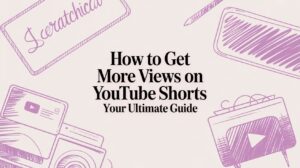Let’s face it, in today’s fast-paced digital world, getting your message noticed feels like shouting into a hurricane. Traditional long-form content often gets lost in the noise, leaving you searching for ways to connect with your audience. That’s where short-form videos come in, offering a dynamic, attention-grabbing way to share your brand’s story and engage potential clients. You might be wondering: what exactly are short-form videos and why the sudden obsession? How can they truly benefit your business, and which platforms are worth your focus? In this guide, we’ll dive into how to create short-form videos that not only exist but also truly make an impact.
What are Short-Form Videos?
Short-form videos are concise video clips, typically ranging from a few seconds to a couple of minutes. They’re designed to deliver a message quickly and engagingly, which is perfect for platforms where attention spans are limited. These videos use visuals, music, and dynamic editing to immediately grab attention.
Why are Short-Form Videos Important for Business?
Short-form videos are a vital tool for businesses because they align with how people consume content today. They offer a direct way to connect with your audience on platforms they use frequently. Unlike long-form content, which requires a deeper time investment, short videos quickly communicate your value and make your brand more accessible. Moreover, with competitors like OpusClip, 10Levelup, Spikes Studio, Vidyo, Klap, ClipGen, Video Tap, Minvo, Chopcast, SendShort, and Vizard all using this format, businesses must adapt. Furthermore, short videos are highly shareable, which can exponentially increase your brand’s reach. Whether you’re looking to showcase products, share customer testimonials, or build community, these videos are a versatile and powerful marketing asset.
How Can Short-Form Videos Benefit My Business?
The benefits of integrating short-form video into your marketing strategy are numerous. These videos significantly boost brand visibility by attracting new audiences and increasing engagement with existing customers. You can showcase products in action, giving your audience a clear understanding of their value. Short-form videos are also an excellent way to drive traffic to your website, landing pages, or sales funnel. They allow you to craft narratives that connect emotionally with potential clients and provide measurable metrics that let you see what resonates best. With Swiftia, you can seamlessly transform your long-form videos into engaging short clips, ensuring you get the most from every piece of content, while also saving costs. This is essential, as companies like SendShort and Klap are heavily focused on short-form content creation.
Which Platforms are Best for Short-Form Video Marketing?
While short-form videos are versatile, not all platforms are the same. TikTok is a powerhouse for short-form video content, especially with younger demographics. Instagram Reels are excellent for visually-driven storytelling and tapping into the platform’s massive user base. YouTube Shorts allow you to leverage the platform’s search capabilities and integrate your videos within your wider YouTube content strategy. Each platform has distinct audiences and features, so it’s important to understand where your ideal clients spend their time. We’ll explore platform-specific best practices to help you maximize each channel. Also, keep in mind that platforms like LinkedIn are starting to use this format, and Swiftia’s easy repurposing capabilities allows you to expand to new platforms while using the same content.
Understanding the Short-Form Video Landscape
Short-form video is rapidly dominating the digital landscape, offering businesses unprecedented opportunities for engagement and reach. However, understanding the nuances of this format is crucial to success. What are the current trends? How long should your videos be? And most importantly, what makes a short-form video go viral? This section will explore these questions and provide a solid foundation for your short-form video strategy.
Current Trends in Short-Form Video
The short-form video landscape is dynamic, with trends constantly evolving. Currently, we’re seeing a significant rise in authentic, relatable content. Users are drawn to videos that feel genuine and unpolished, often preferring content that is humorous, educational, or emotionally engaging. Think less perfect, polished ads, and more ‘real-life’ moments. Challenges, dances, tutorials, behind-the-scenes glimpses, and user-generated content are all highly popular. Swiftia helps you stay ahead of the curve with its AI-powered tools that can quickly adapt to these shifts, ensuring your videos feel relevant and fresh.
Ideal Length for Short-Form Videos
While ‘short’ is in the name, the ideal video length varies across platforms and user attention spans. Generally, the sweet spot for TikTok and Instagram Reels is between 15 and 60 seconds. YouTube Shorts, on the other hand, can extend up to 60 seconds, but it’s best to keep things concise. Regardless of the platform, the primary goal is to capture attention quickly and maintain engagement throughout the video. Swiftia’s AI-powered video clipping ensures that you can create a variety of shorter clips from your long-form videos to perfectly suit each platform.
The Anatomy of a Viral Short-Form Video
Going viral isn’t an exact science, but certain elements significantly increase the chances of success. The hook is crucial—the first few seconds must grab the viewer’s attention. Clear messaging, high production quality (even if it’s authentic and raw), good audio, and a relevant call to action all matter greatly. Engaging visuals, trending music, and relevant hashtags also contribute to discoverability. For brands, a consistent style and voice are essential to building trust and recognition. Swiftia’s features, like AI-driven B-roll integration and caption generation, can help you create videos that are more likely to captivate your audience.
Platform-Specific Best Practices
Creating viral short-form videos isn’t just about having great content; it’s also about understanding the nuances of each platform. TikTok, Instagram Reels, and YouTube Shorts, while all focused on short videos, have distinct user bases and algorithms. Tailoring your approach to each platform can significantly boost your video’s visibility and engagement. Let’s explore the best practices for each.
TikTok: Embracing Trends and Authenticity
TikTok thrives on trends and authenticity. To maximize your reach, it’s essential to understand what’s currently popular on the platform. Use trending sounds, participate in challenges, and adapt popular video formats to your niche. TikTok users respond well to genuine, relatable content, so don’t be afraid to show your brand’s personality. Videos for TikTok are commonly vertical, with a 9:16 aspect ratio, and can be up to 10 minutes, though shorter clips tend to perform better. Use a catchy hook in the first few seconds to capture attention, since most users have a shorter attention span. Furthermore, TikTok’s algorithm favors engagement, so encourage likes, comments, and shares. Use relevant hashtags to increase your content’s discoverability, but don’t overdo it – a mix of broad and niche hashtags works best. Don’t forget to engage with other creators and comments to build a community around your content. A key piece of advice is to consistently post to improve your chances of trending and gaining visibility.
Instagram Reels: High-Quality and Visually Appealing
Instagram Reels favors high-quality, visually appealing content. Unlike the raw and unfiltered style often seen on TikTok, Reels often have a more polished look. Use Instagram’s built-in editing tools to enhance your videos, adding filters, text overlays, and music. The recommended aspect ratio is 9:16, the same as TikTok. However, Reels also perform well as square videos, which can help your content be seen when users are scrolling through the main Instagram feed. While trends are important, try focusing more on aesthetics and creative storytelling. Keep your content concise and to the point, as shorter videos tend to hold viewer attention better. Reels heavily leverage music and audio, so use trending audio or create unique soundscapes that align with your brand. Consider using well-timed music to enhance the overall video experience. As with TikTok, use relevant hashtags, but also consider using location-based tags to reach local audiences. Interact with your audience through comments and direct messages to build a loyal following. To grow you must post consistently.
YouTube Shorts: Educational and Evergreen Content
YouTube Shorts provides an avenue for educational and evergreen content. While it’s similar to TikTok and Reels in its short-form nature, YouTube Shorts can benefit from more in-depth content. Though the recommendation is a 9:16 aspect ratio, YouTube will format your video in different aspect ratios depending on the device being used. Focus on providing value and information, such as tips, tutorials, or behind-the-scenes looks at your business. When creating YouTube Shorts, keywords and tags are crucial for discoverability. Include relevant keywords in your titles, descriptions, and tags to help YouTube’s algorithm understand what your content is about. Additionally, cross-promote your shorts within your other YouTube content, such as linking your shorts to your long-form videos. Unlike other platforms, YouTube Shorts also allows a link back to long-form content that can help to increase views and subscribers. Furthermore, engage with viewers through comments and use the Shorts feed to engage with the greater YouTube community. Consistent posting remains key for YouTube to understand the value of the channel and push the content to a broader audience. Also, make sure to repurpose your content into different formats, such as longer, more in-depth videos for your channel, since you can link them in your short’s description.
Examples
- Using Swiftia Across Platforms: Swiftia’s AI-powered video clipping tool is designed to take your long-form video content and quickly create multiple engaging short-form videos. This tool works exceptionally well to create the high-quality, visually appealing videos needed for Instagram Reels. The AI is also able to identify the best moments for video content, which can be used to easily keep up with the latest trends on TikTok. By using Swiftia, you can take a single video and, using AI to determine the best moments, create a single output that you can further edit to fit the best practices for each platform. If, for example, you are trying to gain more traction on Youtube, you can repurpose a long-form video with our platform and create multiple Shorts with different key points, and then link them back to your main video, which increases visibility and overall channel engagement.
TikTok
TikTok is a powerhouse for short-form video content, but knowing how to optimize your videos for the platform is essential. This section dives into the specifics of video formats, trending content, and hashtag strategies to maximize your reach and engagement on TikTok. Whether you’re a seasoned creator or new to the platform, understanding these aspects can significantly impact your content’s success.
Ideal Video Formats and Dimensions for TikTok
TikTok is a mobile-first platform, so using the correct video specifications is crucial. The ideal aspect ratio is 9:16, which means vertical videos. The recommended resolution is 1080×1920 pixels, providing the best clarity on most devices. You can upload videos in MP4 and MOV formats. While TikTok supports videos up to 10 minutes, the platform thrives on short, engaging content. Aim for videos between 15 seconds and 1 minute for optimal engagement. Keep the file size under 287.6MB for iOS and 72MB for Android to ensure smooth uploads. Remember, the platform is designed for vertically oriented videos that fill the user’s mobile screen without cropping. Swiftia automatically reframes videos to fit this format, ensuring no crucial content is missed.
Leveraging Popular TikTok Trends
TikTok trends are constantly changing, and staying on top of them can dramatically increase your video’s visibility. These trends include dance challenges, audio trends, meme formats, and trending filters. Regularly browse the ‘For You’ page to identify trending sounds and themes. When you find a trend that aligns with your brand or content, try to participate quickly and add your unique touch. For example, if a new dance challenge is trending, consider how you could incorporate it into a tutorial or a behind-the-scenes video about your business. If your brand has a specific niche, it may be more effective to focus on trends within that specific community. While Swiftia doesn’t have a tool to identify trends, you can use its API to create videos around existing trends by editing pre-existing footage or creating new content.
Effective Use of Hashtags on TikTok
Hashtags are essential for discoverability on TikTok. Think of them as a search engine for videos. Use a mix of broad and niche-specific hashtags to reach a wider and more targeted audience. Research relevant hashtags related to your content and industry using the TikTok search bar. Don’t just use the most obvious hashtags; look for up-and-coming or more specific ones. You can even create your own hashtag. Try using between 3 and 5 hashtags per post and avoid repeating the same ones. Mix it up with each post to reach different audiences. Avoid using too many broad hashtags as it can be difficult to get discovered through those. TikTok’s algorithm is constantly changing, so test different hashtags to see what works best for your content. Consider using trending hashtags but only if they are relevant to your video’s topic. Competitor analysis can also help identify which hashtags work best for others in your industry. By using those hashtags, you can get your videos in front of the same audience. Swiftia’s analytics don’t track video hashtags, but you can refine your strategy based on performance metrics, focusing on content that yields the best engagement by using its advanced analytics and virality score. This can help you determine if your hashtag strategy is effective.
Examples
- Trend Example: A brand selling art supplies could participate in a ‘satisfying art’ trend by showcasing their products in a calming or visually appealing way.
- Hashtag Example: A business coaching company could use hashtags like #businesscoach, #entrepreneurship, and #leadership, as well as specific hashtags like #businesstips and #smallbusinessgrowth.
Instagram Reels
Instagram Reels are a powerful tool for reaching a wider audience and boosting engagement. Understanding the platform’s nuances is key to creating content that stands out. Let’s dive into the best practices for making your Reels shine, including video specifications, editing tools, and audio strategies. This will ensure your content is not just seen but also resonates with viewers.
Recommended Video Specifications for Reels
To ensure your Reels look professional and are optimized for viewing, it’s essential to adhere to Instagram’s recommended specifications. Reels are designed for mobile viewing, so vertical formats are the way to go. Aim for a 9:16 aspect ratio, which means a resolution of 1080 pixels wide by 1920 pixels high. This fills most mobile screens perfectly. Instagram also recommends using the MP4 file format for the best compatibility. Keep your video file size reasonable to ensure faster uploads; large files can slow down the process. While Reels can be up to 90 seconds long, shorter videos often perform better due to limited viewer attention spans. Also, ensure that your audio bitrate is high so your audio is clear and professional.
Leveraging Instagram’s Editing Tools
Instagram provides a suite of in-app editing tools that you can use to make your Reels more engaging and polished. The platform’s editor allows you to add text overlays, stickers, and filters to your videos. You can adjust the speed of your clips, add transitions between scenes, and use alignment tools to create seamless cuts. The timer tool also allows for hands-free recording. Music and audio can also be added through Instagram’s library or imported from your own collection. Familiarizing yourself with these tools not only helps you quickly create and publish your content but also fine-tune it for maximum impact. Keep in mind, though, that advanced editing and more precise control may require a third-party app for more advanced features.
Best Practices for Music and Audio on Reels
Audio is a vital part of creating engaging Reels. Instagram’s music library provides a wide selection of songs, but try to use trending ones for better discoverability. Choose music strategically, as it has the power to enhance the mood and impact of your video. You can also use original audio, such as recording your own voice or creating unique sound effects. Balance the music volume with any narration or dialogue in your Reel. To improve accessibility and performance, add captions to your videos, as many users watch with the sound off. The use of clear and high-quality audio ensures a better experience for your viewers. Ensure you check your audio bitrate so your audio is clean and clear.
YouTube Shorts
YouTube Shorts offers a unique avenue for businesses to capture attention and drive engagement. While similar to TikTok and Instagram Reels, there are specific strategies for optimizing your Shorts to maximize their impact on YouTube. Here’s how to make your YouTube Shorts stand out in a crowded digital landscape and get the most out of the platform.
Optimizing for Discoverability
Discoverability on YouTube is crucial for your Shorts to reach a wide audience. Since Shorts appear in a dedicated feed and are also surfaced throughout the YouTube platform, optimizing for the algorithm is paramount. Consider these points:
- Compelling Hooks: Just like on other platforms, the first few seconds are critical. Grab viewers’ attention immediately with an intriguing visual, a question, or a quick, dynamic opening. Start your video with an engaging first three seconds.
- Visual Appeal: Use bright, clear, and high-quality visuals. Ensure your video is well-lit, sharp, and engaging. A high production quality is important to capture and keep attention.
- Vertical Format: YouTube Shorts are designed for vertical viewing. Film in a 9:16 aspect ratio to ensure optimal display. Avoid uploading horizontal videos, as they are not visually appealing in the Shorts feed.
- Trending Topics and Sounds: Use trending sounds and participate in relevant challenges to increase visibility. This can help your content appear in the feeds of users interested in those topics. Be sure to select popular sounds that align with your brand image.
- Consistent Posting: Regular uploads signal to YouTube that you’re actively engaged with the platform, which increases visibility. A consistent posting schedule is key to keeping your channel fresh and top-of-mind.
Strategic Use of Keywords and Tags
Keywords and tags help YouTube understand your content, making it easier for users to find your Shorts. Here’s what to consider:
- Descriptive Titles: Create titles that include relevant keywords while remaining concise. This helps with YouTube’s search algorithm. Keep titles under 60 characters for optimal display. Always include your main keyword in the title.
- Detailed Descriptions: In the description, use natural language to describe your video, incorporating keywords organically. Avoid keyword stuffing; make sure your description still reads as a natural sentence.
- Relevant Hashtags: Add a few relevant hashtags to categorize your content further. Use a mix of general and specific terms to maximize discoverability. Ensure the hashtags are specific to your content but also trending. If space is limited, consider adding them at the start of the description.
- Keyword Research: Conduct thorough research to identify relevant keywords your target audience uses. Use tools like Google Keyword Planner or YouTube’s search suggestions. Don’t guess, use actual data to target the right users.
- Tag Optimization: Choose specific tags that accurately represent your video’s content. Use a mix of broad and specific terms to maximize visibility. Avoid overusing tags as it may appear spammy.
Cross-Promoting Your Shorts and Other YouTube Content
Cross-promotion is essential for growing your channel and driving traffic between different content types. Here’s how:
- End Screens and Cards: Use end screens and cards in your long-form videos to link to relevant Shorts, and vice-versa. This can direct viewers to discover more content within your channel. Adding these elements can increase watch time and user engagement.
- Channel Trailers: Feature your best-performing Shorts in your channel trailer to give new visitors a sample of your content. This can attract new users and maintain their engagement.
- Community Posts: Share your Shorts in the community tab to reach subscribers and promote discussion. This creates a space to further interact with your audience.
- Playlists: Create playlists that include both Shorts and long-form videos. This encourages users to watch more of your content, which helps retain users on your channel. It’s also beneficial for grouping related content and maximizing watch time.
- Consistent Branding: Maintain consistent branding across all content so users can easily identify your videos. Use your brand logo, colors, fonts, and style consistently.
Creating Engaging Short-Form Video Content
Creating short-form videos that truly resonate with your audience is crucial for success on platforms like TikTok, Instagram Reels, and YouTube Shorts. It’s not just about having a presence; it’s about capturing attention and keeping viewers engaged from the first second to the last. This section explores proven techniques to make your short-form videos stand out by blending creativity with strategic planning.
Grabbing Attention from the First Second
The initial moments of your short-form video are paramount. You need a compelling hook to prevent viewers from scrolling past. Start with a surprising statistic, a captivating question, a visually striking element, or a fast-paced montage. Consider starting mid-action or with an intriguing audio snippet. Experiment with various opening techniques to identify what resonates most with your target audience. Think of it as the headline of your video—it must be irresistible. For businesses, this could mean highlighting a key product benefit or presenting a challenge that your product addresses. Analyze how your competitors are engaging viewers and look for ways to improve.
Effective Storytelling in a Short Format
Compelling stories can be told even in short-form video. Focus on establishing a clear beginning, middle, and end, even if condensed into a few seconds. Present a core idea or problem and provide a resolution or reveal within the video. Use visual elements to reinforce your narrative and utilize text overlays to emphasize vital points. Keep your message concise and easy to grasp. For B2B, consider employing a ‘problem, solution, benefit’ structure to quickly demonstrate your value. Even a 60-second video can communicate a potent and memorable narrative.
Incorporating Humor and Emotion
Injecting humor and emotion can significantly increase engagement and virality. Humor makes your content more relatable and shareable, while emotion creates a deeper connection with your audience. Incorporate trends, challenges, or relatable scenarios to introduce humor. Showcase behind-the-scenes moments, testimonials, or inspirational stories to evoke emotion. Be genuine and authentic in your approach, ensuring alignment with your brand’s voice and values. For Swiftia, demonstrating a ‘before and after’ video edit can evoke an emotional journey and showcase the efficiency of its AI. A short video depicting how a task that usually takes hours can be done in minutes using Swiftia can be a compelling, humorous angle.
Visual and Auditory Engagement
Maintain dynamic visuals through quick cuts, seamless transitions, and varied perspectives. Use high-quality, well-lit footage, avoiding shaky or blurry images. For audio, select trending music or sound effects that complement your content and amplify emotional impact. Ensure balanced audio levels, and add captions for accessibility. Remember that your videos need to be understandable even without audio. Swiftia’s platform simplifies this by automatically generating high-quality captions. Review what your competitors are doing, and identify areas where you can offer greater value and innovation.
Examples
- Example: A Before-and-After Video Edit: Begin with a clip of a long, unedited video. Transition immediately to a series of short, engaging clips created with Swiftia. Add a voice-over, such as, ‘Editing used to take this long; now, Swiftia does it in minutes.’ This offers both visual and emotional impact.
- Example: A Quick Tips Reel: Feature a series of short, fast-paced clips demonstrating different video editing tasks in a ‘how-to’ format with trending audio. This captivates viewers and introduces how Swiftia automates these processes. Add text overlays for clarity and conclude with a call to action, such as ‘Try Swiftia Free Today.’
Editing and Optimization Techniques
Creating compelling short-form videos goes beyond just recording footage. The magic often happens in the editing room (or on your phone!). This section will guide you through essential editing techniques and optimization tips to help you create videos that grab attention and boost engagement. We’ll cover everything from basic edits to more advanced techniques, focusing on making your videos platform-ready and engaging.
Essential Video Editing Tips for Short-Form Content
Short-form videos need a different editing approach than longer content. Here are some key tips:
- Keep it concise: Get straight to the point. Short attention spans require immediate engagement. Aim for the most impactful moments.
- Use jump cuts: Don’t hesitate to cut directly between different shots. This technique is common in short-form content and keeps things moving. Remove any dead space.
- Maintain a consistent style: Use the same filters, color grading, and text styles to create a cohesive look. This consistency helps with brand recognition.
- Prioritize the hook: The first 1-3 seconds are crucial for grabbing attention. Ensure your most interesting visual or audio element is at the beginning.
- Pacing is key: Keep your edits fast and snappy to ensure that your audience doesn’t get bored and that they remain engaged with your content.
- Add dynamic transitions: While subtle transitions are necessary, experiment with trendy transitions, such as zoom and swipe effects, to add a professional feel.
- Consider sound design: Good sound design can make or break a video. Use sound effects that complement your content’s visuals. Use trending audio to increase your video’s visibility.
Adding Captions, Text Overlays, and Other Visual Elements
Visual elements are essential for keeping your audience engaged. Here’s how to make them effective:
- Captions: Use clear, easy-to-read captions to make your videos accessible, especially for those watching without sound. Aim for 97%+ accuracy, as Swiftia offers in its automated captions. Use animated captions to emphasize keywords and improve engagement.
- Text Overlays: Use text overlays to highlight key points or add context. Keep text brief and easy to read. Make sure the text overlays are well-placed and follow the rule of thirds.
- Visuals: Integrate B-roll, emojis, and graphics to complement your message. These elements can help explain concepts or add visual interest. Consider using a royalty-free library, such as the one offered in Swiftia.
- Use Branding Elements: Include your logo or brand colors to make your videos instantly recognizable. This enhances brand awareness and consistency across platforms. Ensure you have a branded template that is easy to use and easy to edit.
- Use Eye-Catching Graphics: Use arrows, circles, or other visual aids to highlight important areas of your video and draw attention to the most important parts.
Choosing the Right Video Editing Software or Apps
The right software can make a big difference in the quality and efficiency of your video editing. Here are some popular options:
- Mobile Apps:
- TikTok: The app itself has built-in editing tools great for creating videos quickly.
- Instagram Reels: Offers easy-to-use editing features optimized for short videos.
- CapCut: A popular, free mobile app known for its advanced editing capabilities and user-friendly interface.
- InShot: Another great mobile option with many features and is very easy to use.
- Desktop Software:
- Adobe Premiere Pro: An industry-standard software for professional video editing.
- Final Cut Pro: A powerful and user-friendly option for Mac users.
- Swiftia: An AI-powered platform focused on transforming long-form videos into short, engaging clips. It offers automated editing features and API integrations, making it ideal for B2B users and teams looking to maximize their video content output. Swiftia automates video clipping, captioning, and adding B-roll. It also allows you to customize your videos with branding elements.
When choosing, consider your skill level, budget, and specific needs. Swiftia is particularly useful for businesses needing to efficiently repurpose long-form content for social media. If you want to speed up your workflow, an AI video editing software such as Swiftia is a great option. If you aim to create viral short-form videos for platforms like TikTok, Instagram, and YouTube, ensure you use a program that supports vertical videos.
Leveraging Swiftia for Short-Form Video Success
In today’s fast-paced digital world, short-form video content reigns supreme. Platforms like TikTok, Instagram Reels, and YouTube Shorts offer immense opportunities to connect with and engage your audience. However, creating compelling short videos can be both time-consuming and resource-intensive. That’s precisely where Swiftia shines. It’s an AI-powered video editing and marketing platform meticulously designed to streamline your short-form video creation process, boosting your efficiency and maximizing your content’s reach.
How Swiftia Simplifies Short-Form Video Creation
Swiftia harnesses advanced AI to automate numerous aspects of short-form video production. Instead of spending valuable hours manually editing footage, you can now leverage Swiftia’s intelligent tools to swiftly extract the most captivating segments from your longer videos. Swiftia’s AI pinpoints key moments, speaker changes, and crucial highlights, then automatically generates short, attention-grabbing clips. This dramatically reduces the time and effort required to produce high-quality short-form video content. Whether you’re repurposing webinars, podcasts, or other long-form content into concise clips, Swiftia ensures a seamless and accelerated process.
Key Features and Benefits of Using Swiftia
Swiftia is packed with powerful features designed to provide significant benefits for B2B marketing teams, content creators, and agencies alike:
* AI-Powered Video Clipping: Swiftia’s intelligent AI identifies and extracts the most engaging portions of your long-form videos, creating multiple short, ready-to-share clips in mere minutes.
* Automated Editing Suite: This comprehensive suite offers AI-driven features like automatic captions with an impressive 97%+ accuracy across more than 90 languages, automatic filler word removal, smart auto-zoom functionality, and seamless B-roll integration. You also have full control over branding elements, allowing you to add logos, customize colors, and select specific fonts for brand consistency.
* Multi-Platform Publishing: With Swiftia, you can directly publish and schedule your meticulously crafted short videos across a multitude of social media platforms. This eliminates the often tedious task of manually uploading content to each platform, saving precious time and resources.
* Advanced Analytics & Virality Score: Track your video’s performance through real-time insights and benefit from a unique virality score that predicts potential engagement levels, enabling you to optimize your content strategy effectively.
* Content Repurposing: Swiftia’s versatility allows you to repurpose your videos into various formats, such as blog posts, concise show notes, and engaging social media captions, extending the value of your original content.
* Robust API Integration: Seamlessly integrate Swiftia’s powerful API into your existing workflows and applications, allowing for custom solutions and automated processes, which enhances workflow efficiency and customizability.
These powerful features translate into significant time savings, greater efficiency, and enhanced control over your overall video content strategy.
Swiftia vs. Other Video Editing Platforms
While a wide array of video editing tools is available in the market, Swiftia distinguishes itself with its unwavering focus on AI-powered automation and seamless scalability. While competitors such as OpusClip and 10LevelUp also offer AI-driven clipping, Swiftia delivers a more holistic and robust solution with features such as a powerful API, effective team collaboration tools, and dedicated B2B support—all at a highly competitive price point. It’s also important to note that, unlike some of its competitors, Swiftia does not offer video-to-text repurposing, it sets itself apart by being the only platform in the market to offer a ready-to-use API for seamless integration. Moreover, Swiftia’s strong focus on B2B users and its dedicated support system make it the ideal choice for businesses seeking a dependable, scalable, and cost-effective solution. Several competitors often have a higher cost per minute, while Swiftia provides a more accessible and affordable option, especially when factoring in its extensive and advanced feature set.
Seamless Workflow Integration with Swiftia’s API
Swiftia’s API is a truly powerful tool that allows developers to integrate Swiftia’s state-of-the-art video processing capabilities directly into their existing applications and workflows. You can automate the entire short video creation process, from the initial uploading of a long-form video to the final publishing of the finished short clips. The API empowers you to automatically identify and extract engaging short-form videos, customize captions and styling, and streamline your content pipeline efficiently. With the API, businesses can build fully custom content creation platforms, enhance their existing video editing tools, or even automate their entire social media marketing strategy. This guarantees a seamless and effective integration of AI video editing capabilities into any established business process.
Repurposing Long-Form Content with Swiftia
Swiftia excels in the art of repurposing long-form content into highly engaging short-form clips. This capability is invaluable because it allows you to maximize the potential of each video you create. Webinars, podcasts, and presentations can be easily transformed into numerous short clips suitable for platforms like TikTok, Instagram Reels, and YouTube Shorts. Swiftia does not merely cut down videos; it intelligently selects the most engaging moments, ensuring each short clip is not only captivating but also perfectly aligned with your brand. The ability to repurpose long-form content helps businesses extract the most value from their current resources, providing them with a constant flow of fresh content for their various social channels.
Examples
- Marketing Team Example: A marketing team can use Swiftia to efficiently transform a one-hour webinar into 10+ high-impact short social media clips, which can be immediately published across multiple platforms complete with automated captions and branding. Swiftia’s built-in analytics can then track which clips are performing optimally, allowing the team to tweak their strategy for maximum audience engagement.
- Content Creator Example: A content creator posting long videos on YouTube can use Swiftia to repurpose their content into engaging short-form videos in just a few minutes. Swiftia’s AI can identify and clip the best highlights, and with multi-platform publishing, the creator can effortlessly reach a broader audience across various social media platforms. This enables a content creator to significantly expand their audience and increase engagement with minimal effort.
Measuring and Analyzing Results
Creating viral short-form videos is just the initial step. To truly succeed, you need to understand how your videos are performing. This involves tracking the right metrics, analyzing the data, and using those insights to refine your strategy. Let’s explore how you can effectively measure and analyze your short-form video results.
Key Metrics to Track
Several metrics can help you gauge the performance of your short-form videos. Here’s a breakdown of the most important ones:
- Views: The total number of times your video has been watched. This is a basic indicator of reach.
- Watch Time/Average View Duration: How long viewers watch your video on average. Longer watch times suggest higher engagement.
- Likes/Reactions: The number of likes, hearts, or other positive reactions your video receives. This indicates how well your content resonates with viewers.
- Comments: The number of comments your video attracts. This is a measure of viewer engagement and can provide valuable feedback.
- Shares/Saves: How many times your video has been shared or saved. High numbers indicate that viewers found your content valuable and worth sharing.
- Click-Through Rate (CTR): If your video includes a link, the CTR measures the percentage of viewers who clicked on it.
- Conversion Rate: Measures the percentage of viewers who complete a desired action, such as subscribing to your channel or visiting your website.
- Reach/Impressions: How many unique accounts saw your video. This differs from views, as one person might view your video multiple times. Reach is crucial as it indicates your audience’s growth and helps refine your target audience.
- Virality Score: A score that indicates the likelihood of your video going viral, often based on a combination of the above metrics. Swiftia provides a unique virality score to help you assess your video’s potential.
Platform-Specific Analytics
Each platform—TikTok, Instagram Reels, and YouTube Shorts—offers its own analytics dashboard. Here’s what to look for:
- TikTok: Provides insights into audience demographics, traffic sources, and trending sounds. Use this data to understand what’s working and iterate on it.
- Instagram Reels: Offers metrics like reach, accounts engaged, and play duration. Track these to see how different content types perform.
- YouTube Shorts: Provides insights into impressions, views, audience retention, and traffic sources. Pay close attention to audience retention graphs to identify moments where viewers drop off.
By examining these metrics on each platform, you can identify what resonates with your audience and what doesn’t, allowing for informed content decisions. Moreover, be sure to review the comments on each post for relevant insights about audience reception.
Using Analytics to Improve Your Strategy
Analytics are not just about numbers; they are a tool to guide your strategy. Here’s how to use data to enhance your short-form video approach:
- Identify Top-Performing Content: Determine what type of videos get the most views, watch time, and engagement. This will inform your future content strategy.
- Understand Audience Preferences: Use demographic and interest data to tailor your videos to your target audience. This will make your content more relevant and engaging.
- Refine Posting Times: Observe when your audience is most active to ensure your videos get maximum exposure. Posting at the right time can significantly boost views.
- Optimize Content Based on Feedback: Analyze comments and reactions to see what viewers like and dislike. This allows you to make immediate improvements.
- Test and Iterate: Constantly experiment with different content formats, styles, and themes, and use analytics to see what resonates the most with your audience. Never stay stagnant, and keep experimenting.
- Utilize A/B Testing: If your platform has A/B testing, you can use this to experiment further. For example, test different hooks or calls to action to see what yields the highest engagement.
Tools and Platforms for Tracking Performance
Several tools and platforms can help you track and analyze your short-form video performance:
- Native Analytics: As discussed, platforms like TikTok, Instagram, and YouTube offer their own analytics dashboards, which provide essential basic metrics and demographics.
- Social Media Management Tools: Platforms like Hootsuite, Buffer, and Sprout Social offer more in-depth analytics and reporting features, often including cross-platform data.
- Google Analytics: When applicable, integrate your website or landing page into your video to track traffic and conversions generated by your short-form content using Google Analytics. This provides valuable insights into user behavior.
- Swiftia Analytics: Swiftia itself offers advanced analytics and a virality score to help you gauge the potential impact of your video clips. This score provides a unique edge by assessing the potential engagement of your content.
- Third-Party Analytics Platforms: Many dedicated analytics tools like vidIQ or Social Blade exist that you can use to track video performance for a more holistic perspective. These tools often offer more in-depth analysis and competitor benchmarking.
Examples
- Case Study: Boosting Engagement with Analytics: A B2B company started analyzing their short-form video analytics and noticed that educational videos had higher watch times than promotional videos. They shifted their strategy to focus more on educational content, resulting in a 30% increase in average watch time and a 20% rise in shares.
- Swiftia’s Virality Score in Action: A marketing team used Swiftia to generate several short-form videos from a long-form webinar. The virality score helped them identify the most promising clips. By focusing on these clips, they saw a 40% increase in overall reach compared to content created without using Swiftia’s analytics.